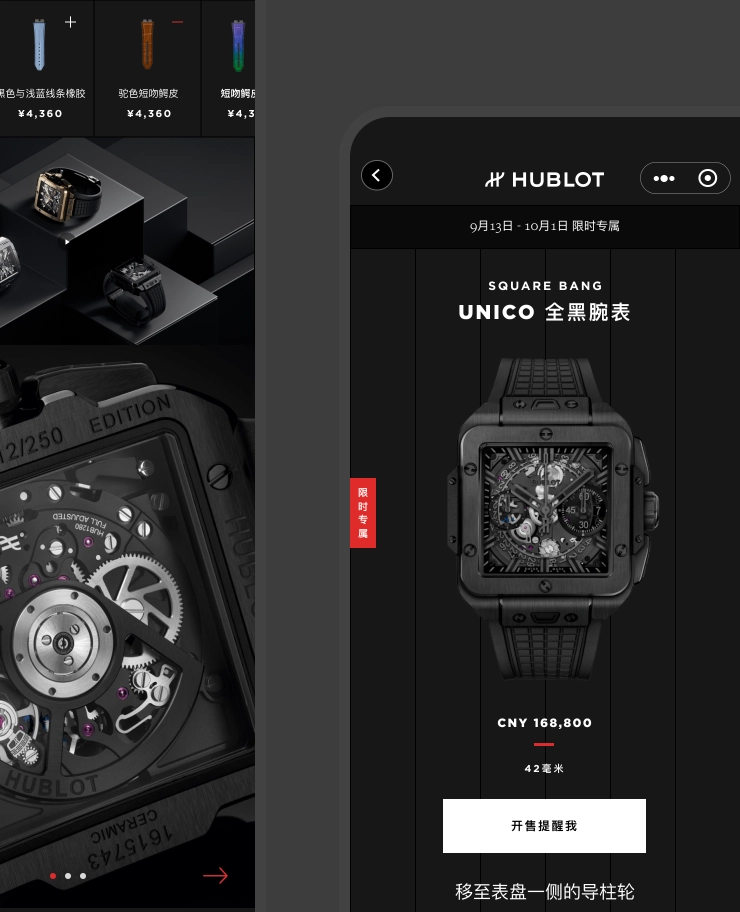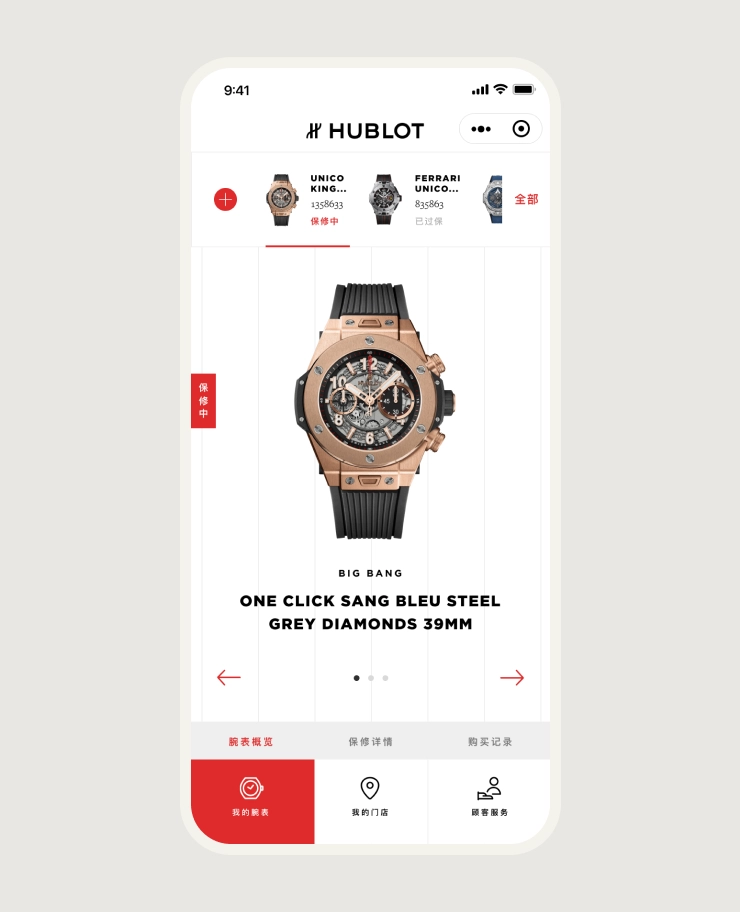WeChat Mini Program UX Design Principles for Optimal User Engagement
October 31st, 2025 · Written by Samuel Jesse

Contents
As China's digital world evolves, WeChat Mini Programs have become an indispensable tool for businesses and developers. These lightweight, readily accessible applications within the WeChat ecosystem have dramatically changed how users interact with brands and services. But what makes a Mini Program genuinely unique in this competitive field? The answer lies in providing an exceptional user experience (UX) design.
WeChat Mini Programs, launched on January 9, 2017, are essentially "sub-applications" within the WeChat ecosystem. They offer the functionality of native apps without the need for separate downloads or installations. This unique format allows businesses to provide services directly within China's most popular messaging app, reaching over a billion active users.
With millions of Mini Programs available, creating a seamless and intuitive user experience is not just beneficial – it's crucial. Here's why UX design matters:
First Impressions Count: Users form opinions about your Mini Program within seconds of opening it. A well-designed UX can make the difference between engagement and abandonment.
Efficiency is Key: Mini Programs are often used for quick, specific tasks. An optimized UX ensures users can accomplish their goals swiftly and effortlessly.
Brand Perception: Your Mini Program's UX quality directly impacts how users perceive your brand. A polished, user-friendly interface builds trust and credibility.
Competitive Edge: With so many Mini Programs added to the market daily, superior UX design can set your offering apart.
As we explore WeChat Mini Programs more deeply, we'll explore the essential principles and strategies for creating UX designs that meet and exceed user expectations, driving engagement, retention, and, ultimately, business success.
WeChat Mini Program Evolution and Landscape
Understanding the evolution and current state of WeChat Mini Programs is crucial to effectively designing for them. Let's look at how this platform has grown and where it stands today.
When WeChat Mini Programs were first introduced in January 2017, they were met with a mix of excitement and skepticism. However, they quickly gained traction, evolving from simple, single-purpose tools to sophisticated applications capable of handling complex tasks.
Here's a brief timeline of their development:
2017: Launch and initial adoption 2018: Rapid growth and expansion into various industries
2019: Integration of advanced features (e.g., live streaming, AR)
2020: Surge in usage due to the pandemic, especially in O2O services
2021-2023: Continued innovation and deeper integration with WeChat's ecosystem
2024: Focus on AI integration and enhanced personalization
2025:: Defined a new e-commerce architecture characterized by deep synergy between Mini Programs, WeChat Channels Shop, and Service Accounts
Key trends shaping the Mini Program landscape
1. Hyper-localization
Mini Programs are increasingly tailored to specific regions and even neighborhoods, offering highly relevant services.
2. Integration with offline experiences
Integration with online and offline experiences O2O (Online-to-Offline and Offline-to-Online) services are booming, with Mini Programs bridging the digital and physical worlds in both directions.
Examples include scanning physical menus, in-store payments, and accessing online services from offline touchpoints.
3. AI-driven personalization
Machine learning algorithms are being employed to offer more personalized user experiences.
4. Social commerce
Mini Programs are central to social shopping experiences, with features like group buying and live streaming.
5. Enterprise solutions
There's a growing adoption of Mini Programs for internal business processes and B2B services via customized WeCom integrations.
Staying on top of these trends trends is crucial for UX designers and developers. It allows us to anticipate user needs and design Mini Programs that meet current expectations and are future-proof.
As we move forward, we'll explore how to apply this knowledge to create Mini Programs with exceptional user experiences, starting with the core UX principles that should guide your design process.
User Behavior and Preferences in WeChat Mini Programs
Understanding how users interact with and perceive WeChat Mini Programs is crucial for designing effective UX. Our independent research from UX Spot has previously uncovered valuable insights into when users prefer mini programs, which can guide the development of more engaging and user-friendly Mini Programs.
Motivations for Using Mini Programs
1. Convenience and Efficiency
-
Users primarily value Mini Programs for their ability to simplify daily tasks;
-
Quick access to services without downloading separate apps is a key drive.
2.Task-Specific Usage
-
Mini Programs are often used for specific, single-task functions;
-
Users appreciate clear, focused functionality over complex, multi-purpose apps.
3. Memory Conservation
-
The ability to use services without occupying phone storage is highly valued;
-
This is particularly important for infrequently performed tasks.
User Expectations for Mini Program Design
1. Simplicity and Clarity
-
Users expect Mini Programs to be very easy to use with clear interfaces
-
The first few seconds of interaction are crucial for user understanding and engagement
2. Fast Loading Times:
-
Quick loading is a critical factor in user satisfaction
-
Users have a low tolerance for slow-loading Mini Programs
3. WeChat Ecosystem Integration
-
Seamless integration with WeChat features (e.g., WeChat Pay, sharing) is expected
-
Users appreciate functionality that leverages WeChat's core features, especially in communication
When Compared to Native Apps
1. Preference for Simplicity:
-
For simple tasks, users often prefer Mini Programs over full-featured native apps
-
However, for complex tasks or decisions, native apps are still preferred
2. Context-Dependent Choices:
-
Users may choose between a Mini Program and a native app based on the specific context or task at hand
-
Mini Programs are favored for quick, on-the-go tasks
3. Feature Expectations:
-
Users don't expect Mini Programs to replicate all features of a native app
-
Core functionality focused on the most common user needs is appreciated
Elevating User Experience through Custom CRM and WeCom Integration
While our focus has been on UX design principles for Mini Programs, it's crucial to understand how backend systems like custom CRMs and WeCom integration can significantly enhance the overall user experience:
Advanced Customer Profiling:
-
Custom CRM solutions enable detailed customer profiling.
-
This allows for personalized experiences such as virtual try-ons and exclusive event invitations, directly enhancing user engagement within the Mini Program.
Seamless O2O Integration:
-
WeCom integration facilitates smooth offline-to-online transitions, crucial for luxury brands and retail experiences.
-
For instance, our Hublot ecommerce Mini Program allows for flexible layouts and campaigns, creating a tailored shopping experience that bridges in-store and online interactions.
Enhanced Customer Service:
-
Integration with WeCom enables real-time customer support
-
This integration, combined with custom CRM solutions, provides customer service representatives with comprehensive user data before they even begin the conversation
-
Customer service agents can access a user's purchase history, preferences, and previous interactions, allowing for more personalized and efficient support
-
This data-driven, immediate access to assistance can significantly improve user satisfaction and loyalty
-
The seamless flow of information between the Mini Program, Custom CRM, and WeCom creates a 360-degree view of the customer, enabling more informed and effective support interactions
Data-Driven UX Improvements:
-
Custom solutions provide deeper insights into user behavior, allowing for continuous UX optimization.
-
For example, our modular front-end system for Hublot allows for quick updates and A/B testing of different layouts and content types.
By leveraging custom CRM and WeCom integrations, businesses can create Mini Programs that not only meet basic user needs but provide exceptional, personalized experiences. These integrations allow for the kind of data-driven, omnichannel approach that today's users expect, especially in sectors like luxury retail or lifestyle services.
Core UX Principles for WeChat Mini Programs
Adherence to several core principles is required to create an outstanding user experience for WeChat Mini Programs. These guidelines will help ensure your Mini Program is functional and pleasant to use.
1. Simplicity and Efficiency
Fast login:
Implement WeChat's one-tap login for a frictionless entry point. This feature significantly reduces barriers to entry and enhances the user's first interaction with your Mini Program.
Clear purpose:
Each screen should have a single, clear focus.
Minimal steps:
Reduce the number of actions required to complete a task.
Intuitive layout:
Use familiar patterns and layouts that users can understand at a glance.
Focused functionality:
Avoid feature bloat; stick to core features that serve your main purpose.
Mini Programs are often designed for single-task usage. Users need to understand the interface instantly, even if they use it infrequently. The fast login feature is crucial, allowing quick access without traditional login friction. This enhances both learnability (minimal learning required) and predictability (users can easily anticipate the outcomes of their actions).
Popular utility Mini Programs like SF Express, Ele.me, and Ctrip exemplify this single-task, easy-to-use design approach.
2. Context-Aware Design
Understanding the context in which your Mini Program will be used is crucial for creating a relevant and useful experience.
Consider these factors:
Location:
Is your Mini Program likely to be used on-the-go or in specific locations?
Time:
Are there particular times of day when usage peaks?
User intent:
What specific goals are users trying to achieve?
Device capabilities:
How can you leverage features like location tracking or camera for a better experience?
Example: A restaurant Mini Program might prioritize reservations during dining hours and showcase menu items during off-peak times.
3. Leveraging WeChat's Native Features
One of the biggest advantages of Mini Programs is their ability to seamlessly integrate WeChat's native features and access device hardware capabilities. Utilizing these features can significantly enhance your user experience and provide functionality that mobile websites cannot easily replicate.
Key features to implement:
Smart Input and Form Filling
-
Users value the ability to input information in bulk, such as delivery addresses, which are then automatically parsed and filled into relevant fields.
-
This feature significantly reduces input friction and errors, especially on mobile devices.
Automatic User Information Retrieval:
-
Users appreciate Mini Programs that can automatically retrieve and populate information like name, phone number, and default address (with user consent).
-
This feature saves time and reduces the cognitive load on users, especially for repetitive tasks.
WeChat Pay
-
One-click payments using WeChat Pay are not just convenient but expected by users.
-
The seamless integration of WeChat Pay within Mini Programs contributes to higher conversion rates in e-commerce and service bookings.
Social Sharing
-
The ability to easily share content, products, or achievements within WeChat is highly valued by users.
-
Custom-sharing cards with appealing visuals increase the likelihood of content being shared.
WeChat Notifications
-
Users expect to receive relevant updates through WeChat's native notification system.
-
Thoughtfully implemented notifications can significantly improve user engagement and retention.
Location Services:
-
Integration with WeChat's location services for features like store finders or delivery tracking is seen as highly convenient.
-
Users appreciate when Mini Programs can provide location-based recommendations or services without requiring manual input.
WeChat Login
-
Users expect a frictionless login process in Mini Programs, with WeChat's one-tap login being the gold standard.
-
The silent login feature, which operates in the background, is highly appreciated as it allows for personalized experiences without interrupting the user flow.
-
For sensitive operations, users understand and appreciate the need for additional authentication steps, but expect these to be seamlessly integrated into the WeChat ecosystem.
Hardware Integration Capabilities
Mini Programs can access device hardware features that are typically challenging for mobile applications to utilize consistently:
Bluetooth
Enable connections with nearby devices for enhanced functionality or IoT integration.
Wi-Fi
Leverage Wi-Fi capabilities for improved connectivity or location-based services.
Camera
Utilize the device camera for QR code scanning, augmented reality (AR) experiences, or image-based interactions.
Gyroscope
Create motion-sensitive features or orientation-based interactions.
Vibration
Provide haptic feedback for a more engaging user experience.
These hardware integration capabilities allow Mini Programs to offer richer, more interactive experiences that feel native to the device.
Developers can create innovative features that blend the digital and physical worlds, such as AR-enhanced shopping experiences or IoT device control.
Well-designed mini-programs can provide a user experience that feels natural and integrated within the WeChat ecosystem. Users tend to engage more with Mini Programs that make smart use of these features, as they reduce friction, align with established usage patterns within WeChat, and offer functionality that goes beyond traditional mobile websites.
Using WeChat's software features and hardware integration capabilities, Mini Programs can deliver truly unique and powerful user experiences
4. Performance Optimization
In the world of Mini Programs, speed is king. Users expect near-instant loading and smooth performance.
Optimization strategies:
Minimize initial load time: Prioritize loading essential content first.
Use skeleton screens: Display a layout outline while content loads to give the illusion of speed.
Optimize images: Compress images and use appropriate formats.
Efficient data fetching: Use caching and only fetch data when necessary.
Smooth animations: Use subtle animations to enhance the user experience without sacrificing performance.
Designing for User Convenience
User convenience is paramount for WeChat mini programs. Your design should focus on making tasks as effortless as possible for the user.
1. Streamlined Navigation and Information Architecture
Effective navigation is the backbone of a good user experience. It should be intuitive, allowing users to find what they need quickly and easily.
Logical hierarchy: Organize content in a way that makes sense to the user.
Consistent navigation: Maintain a consistent navigation pattern throughout the Mini Program.
Clear labels: Use concise, descriptive labels for navigation items.
Breadcrumbs: For complex Mini Programs, consider using clear hierarchical navigation or a 'back' option to help users understand their location and easily return to previous pages without starting over.
Remember: The WeChat environment already has its own navigation elements. Design your Mini Program's navigation to complement, not compete with, these existing elements.
2. Minimizing User Input
Every tap, swipe, or keystroke required from the user is a potential point of friction. Minimize these wherever possible.
Strategies to reduce input:
Auto-fill: Leverage WeChat APIs to automatically fill in user information.
Smart defaults: Pre-select the most likely options for users.
Voice input: Where appropriate, offer voice input as an alternative to typing.
Scanning functionality: Use the device camera to scan QR codes or barcodes for quick data entry.
Pro tip: For forms, only ask for information that's absolutely necessary. Every additional field increases the likelihood of user abandonment.
3. Leveraging WeChat APIs for Enhanced Functionality
WeChat offers a wealth of APIs that can significantly enhance your Mini Program's functionality and user experience.
Key APIs to consider:
Location Services: For location-based features and personalization.
WeChat Pay: For seamless, secure transactions.
User Profile: To personalize the experience.
Share API: To facilitate social sharing and virality.
Storage API: For offline functionality and improved performance.
Example: A coffee shop Mini Program could use the Location API to show nearby stores, the User Profile API to remember favorite orders, and WeChat Pay for quick purchases.
5. Optimizing for Poor Network Conditions
Given the mobile nature of WeChat usage, it's crucial to design for scenarios where users might have poor or unstable internet connectivity.
Strategies for poor network conditions:
1. Minimal Initial Load
-
Keep the initial package size small to ensure quick loading even on slow connections
-
Prioritize loading essential content first
2. Smart Caching
-
Cache frequently accessed data and assets within the allowed storage limits
-
Use the Storage API to store non-sensitive data for quicker access on subsequent visits
3. Graceful Degradation
-
Design your Mini Program to provide basic functionality even with limited connectivity
-
Implement fallback options for features that require high-speed connections
4. Efficient Data Transfer
-
Minimize data transfer by compressing assets and optimizing API calls
-
Implement lazy loading for images and other heavy content
Remember: While Mini Programs can't function entirely offline, optimizing for poor network conditions can significantly improve the user experience in areas with unstable internet connectivity.
By implementing these strategies, you can create a Mini Program that performs well even in less-than-ideal network conditions, providing a smoother experience for all users regardless of their connection quality.
Creating Engaging and Intuitive Interfaces
Your WeChat Mini Program's visual design and interaction patterns play a crucial role in user engagement and satisfaction. Let's explore how to create interfaces that are both visually appealing and easy to use.
1. Visual Design Best Practices
While WeChat Mini Programs have some design constraints, there's still ample room for creativity.
Here are some best practices to consider:
Consistency with WeChat Mini Program UX patterns
-
Use familiar navigation structures (e.g., appropriate use of header bars, tab bars)
-
Follow established page nesting conventions
-
Implement intuitive back and home navigation
-
Distinguish between primary and secondary pages in your information architecture
Brand integration
-
Incorporate your brand elements thoughtfully
-
Ensure your branding complements the Mini Program's usability patterns
Whitespace utilization
-
Use ample whitespace to create a clean, uncluttered look
-
Group related elements together for better visual organization
Typography
-
Use clear, legible fonts (system fonts are recommended for performance)
-
Maintain a clear hierarchy with different font sizes and weights
Color psychology -
Use color to guide attention and indicate interactivity
-
Ensure sufficient contrast for readability
Pro tip: While it's important to make your Mini Program visually distinctive, focus on adhering to established usability patterns familiar within WeChat Mini Programs for particular utilities like booking or purchasing. This ensures users can navigate your Mini Program intuitively while still experiencing your unique brand.
2. Responsive Design for Various Screen Sizes
WeChat is used on a wide variety of devices, so your Mini Program needs to look good on all of them.
Key considerations:
Flexible layouts: Use percentage-based widths and flexible grids
Scalable typography: Use relative units for font sizes
Adaptive images: Ensure images scale appropriately on different screen sizes
Touch targets: Make interactive elements large enough for easy tapping (minimum 44x44 pixels)
3. Effective Use of WeChat UI Components
WeChat provides design guidelines and recommendations to create a friendly, efficient, and consistent user experience within the WeChat ecosystem. While developers have flexibility in design, adhering to these principles can lead to better performance and a more intuitive user experience.
Key WeChat UI components and design elements:
Navigation:
-
WeChat does not provide a uniform navigation bar style for Mini Programs.
-
Developers can design custom navigation for homepages and secondary pages.
-
For secondary pages, include a 'return to previous page' option in the upper left corner.
-
iOS users can swipe right from the screen edge to return; Android users can use the "Back" button.
Mini Program Menu:
-
WeChat places an official Mini Program menu in the upper right corner of all pages.
-
Developers can choose light/dark base colors but cannot customize content.
-
Avoid placing other interactive elements near this menu to prevent conflicts.
Tab bar:
-
Can be fixed at the top or bottom of the page.
-
Should contain between two to five tabs (inclusive), with four or fewer recommended for easy tapping.
-
A single page should only contain one tab bar.
-
Custom bottom tab styles are available for the Mini Program homepage.
Form components:
-
WeChat Design Center provides a control library with built-in operation feedback.
-
These components are optimized for mobile interaction.
Feedback Mechanisms:
Loading Feedback
-
Start-up page loading: Allows for some branding display.
-
In-page loading: Use simple animations to show progress.
-
Modal loading: Covers the entire page, use cautiously.
-
Local loading: Provides feedback on the specific loading area.
Operation Result Feedback:
Pop-up notifications:
-
Icon-style for lightweight prompts (auto-disappear after 1.5 seconds).
-
Text-style for minor errors or short explanations.
Modal dialog boxes: For results requiring user acknowledgment.
Result pages: For displaying final operation outcomes and next steps.
Pull-down Refresh:
-
WeChat provides a standard swipe-down-to-refresh feature.
-
Developers don't need to create this functionality.
Key principles:
User-Friendly and Courteous:
-
Minimize disruptions from unnecessary design elements.
-
Provide clear introductions to services and friendly operational guidance.
Highlight Key Points:
-
Every page must have a clear focal point.
-
Minimize elements not relevant to user decisions and operations.
Provide Clear Processes:
-
Create smooth user journeys without unnecessary interruptions.
-
Ensure users can easily navigate without getting lost.
Reduce Wait Times with Prompt Feedback:
-
Provide clear loading indicators and progress information.
-
For long loading times, offer cancellation options and progress bars.
Control Exceptions and Provide Solutions:
-
Clearly communicate errors and offer remedies.
-
In forms, clearly indicate error fields to facilitate user modifications.
Minimize User Input:
-
Utilize WeChat APIs and easy-to-use controls to reduce manual input.
-
When possible, offer selection options instead of keyboard input.
Design for Touch Interaction:
-
Ensure touch areas are sufficiently large (7-9mm recommended).
-
Use or simulate standard control sizes provided by WeChat.
Maintain Consistency and Stability:
-
Use consistent controls and interactive modes across different pages.
-
Leverage WeChat's standard controls for a cohesive user experience.
Remember, these guidelines are meant to create a friendly, efficient, and consistent user experience within the Weixin ecosystem while fulfilling a variety of requirements and achieving a mutually beneficial situation for both users and Mini Program service providers.
While custom UI can be appealing, using standard components often leads to better performance and a more native feel.
4. Designing with Occasional Users in Mind
Many users might only interact with your Mini Program occasionally. Design with these users in mind:
Clear onboarding: Provide a quick overview of the main features
Persistent navigation: Make it easy for users to understand where they are and how to get around
Contextual help: Offer tooltips or hints for complex features
Forgiving design: Make it easy to undo actions or go back
Recognition over recall: Use icons and labels that are instantly recognizable
Your Mini Program should feel like a natural, seamless part of the user's WeChat experience.
Optimizing for Specific Use Cases
Different types of Mini Programs serve various purposes, and each category has unique UX considerations. Let's explore how to optimize the user experience for some common use cases.
E-commerce Mini Programs
The rise of e-commerce via WeChat Mini Programs has transformed how millions of Chinese consumers shop online.
However, success in this crowded space requires more than just replicating a traditional online store. It demands a deep understanding of WeChat user behavior, innovative features that leverage the platform's unique capabilities, and a user experience tailored to Mini Program interactions' fast-paced, mobile-first nature.
Streamlined product discovery:
-
Implement an AI-powered search function with natural language processing
-
Use image recognition for visual searches
-
Offer category-based browsing with intuitive filters (price, rating, popularity)
-
Implement a "Shop the Look" feature for fashion items
Frictionless checkout:
-
Enable one-click purchases for returning customers using WeChat Pay
-
Implement address verification to reduce shipping errors
-
Offer UnionPay as an alternative payment method through the WeChat Pay interface
-
Provide real-time order tracking within the Mini Program
Personalization and AI:
-
Use machine learning for personalized product recommendations
-
Implement a "Style Profile" feature for fashion Mini Programs
-
Offer virtual try-ons using AR for cosmetics or eyewear
-
Create personalized landing pages based on user browsing history
Social commerce features:
-
Implement group buying functionality with time-limited deals
-
Create a "Share and Earn" program for user referrals
-
Integrate live streaming for product demonstrations
-
Allow users to create and share wishlists
Customer service integration:
-
Implement an AI chatbot for 24/7 customer support
-
Offer video chat with sales representatives for high-value items
-
Create a community Q&A section for product queries
O2O (Online-to-Offline) Services
Online-to-offline (O2O) services represent one of the most exciting and rapidly evolving sectors in the WeChat Mini Program landscape. These mini-programs serve as a bridge between the digital and physical worlds, enabling businesses to seamlessly blend online convenience with offline experiences.
In China's tech-savvy urban centers, O2O Mini Programs have become an integral part of daily life, covering everything from restaurant bookings and beauty appointments to car services and healthcare. The success of O2O Mini Programs lies in their ability to enhance real-world interactions with digital efficiency, leveraging WeChat's location services, payment capabilities, and social features.
As the line between online and offline continues to blur, creating an O2O Mini Program that offers a truly integrated and frictionless experience has become a key differentiator for businesses across various industries.
Location-based services:
-
Implement geofencing for location-specific offers
-
Use augmented reality (AR) for in-store navigation
-
Offer real-time queue management for physical locations
-
Provide turn-by-turn directions to nearby stores or service points
Seamless booking and reservations:
-
Implement a visual calendar for appointment scheduling
-
Offer waitlist functionality for fully booked time slots
-
Send smart reminders based on user location and traffic conditions
-
Allow easy rescheduling or cancellation within the Mini Program
QR code and NFC integration:
-
Use dynamic QR codes for personalized in-store experiences
-
Implement NFC technology for touchless check-ins
-
Create gamified experiences using QR codes in physical locations
-
Use QR codes for easy product information access in-store
Offline-to-online customer journey:
-
Implement a loyalty program that works across online and offline channels
-
Allow in-store scan-and-buy for out-of-stock items
-
Offer digital receipts for in-store purchases
-
Provide in-store pickup options for online orders
Data synchronization:
-
Ensure real-time inventory updates across online and offline channels
-
Implement cross-channel cart persistence
-
Offer personalized in-store recommendations based on online browsing
Customer Loyalty and CRM Integration
Mini Programs can be powerful tools for customer relationship management. Unlike traditional loyalty programs, Mini Programs offer unprecedented opportunities for personalization, real-time engagement, and seamless integration with customers' daily digital lives.
By leveraging WeChat's ecosystem, businesses can create loyalty experiences that go beyond simple points accumulation, offering personalized rewards, exclusive content, and unique social experiences.
The data-rich environment of Mini Programs allows for sophisticated customer segmentation and behavior analysis, enabling brands to tailor their offerings and communications with pinpoint accuracy.
As Chinese consumers increasingly expect personalized and valuable interactions with brands, a well-designed loyalty and CRM Mini Program can be the key to building lasting customer relationships and driving long-term business growth.
Loyalty programs:
-
Implement a points system with easy-tracking
-
Offer exclusive deals or early access to loyal customers
-
Gamify the loyalty experience with challenges and achievements
-
Provide a visual progress tracker toward the next tier
Personalized communication:
-
Use AI to analyze customer behavior and tailor communications
-
Implement in-app notifications for updates and promotions
-
Create triggered messaging based on user actions or inactions
-
Offer customizable notification preferences
Data collection and analysis:
-
Implement progressive profiling to gather user data over time
-
Use interactive quizzes or surveys with rewards for completion
-
Offer personalized product recommendations based on collected data
-
Provide users with insights into their own usage patterns
Omnichannel integration:
-
Ensure consistent branding and UX across all touchpoints
-
Implement a universal customer ID for seamless cross-channel recognition
-
Offer cross-channel benefits (e.g., earn points online, redeem in-store)
-
Provide a unified view of transaction history and interactions
Social Sharing and Virality
Social sharing features in Mini Programs go beyond simple word-of-mouth marketing; they tap into the Chinese consumer's desire for social validation, group participation, and exclusive experiences.
From group-buying schemes to user-generated content campaigns, successful mini-programs are those that can create compelling reasons for users to share and engage with their social networks.
Harnessing WeChat's social nature can exponentially increase your Mini Program's reach:
Advanced sharing mechanisms:
-
Create customizable sharing cards with user-generated content
-
Implement context-aware sharing (e.g., share a specific product page)
-
Offer timed exclusive content for users who share
-
Use WeChat Moments ads to boost the visibility of shared content
Gamified referral programs:
-
Create multi-level referral rewards (reward both referrer and referee)
-
Implement team challenges where groups of friends can participate
-
Offer limited-edition virtual items for successful referrals
-
Provide real-time tracking of referral status and rewards
User-generated content (UGC) campaigns:
-
Create themed photo or video contests with voting mechanisms
-
Implement AR filters or stickers branded to your Mini Program
-
Offer a UGC gallery with featured content and rewards
Social commerce features:
-
Implement group buying with escalating discounts for larger groups
-
Create "Flash Sales" that unlock when shared with a certain number of friends
-
Offer collaborative wishlists for group gifting
-
Implement social proof notifications (e.g., "5 of your friends bought this")
Community building:
-
Create topic-based discussion forums within the Mini Program
-
Implement a "Live Q&A" feature with experts or influencers
-
Offer user-to-user messaging for marketplace-style mini-programs
-
Create location-based community events or meetups
Testing and Iteration Strategies
Effective testing and iteration strategies are crucial for identifying user pain points, optimizing performance, and introducing new features that resonate with your audience. This process is not just about fixing bugs; it's about continuously evolving your Mini Program to meet and exceed user expectations in a constantly changing ecosystem.
User Testing Methodologies
In-app feedback mechanisms:
-
Implement a simple rating system for key features or transactions
-
Offer in-app surveys with incentives for completion
-
Provide a feedback button that allows users to report issues or suggest improvements
Usability testing:
-
Conduct moderated usability sessions with representative users
-
Use screen recording (with user permission) to analyze navigation patterns
-
Implement heat mapping to identify high-interaction areas within your mini-program
A/B testing:
-
Test different UI layouts, color schemes, or call-to-action placements
-
Experiment with various onboarding flows to improve user activation
-
Compare different feature sets to determine which drives higher engagement
Beta testing:
-
Create a separate "beta" version of your Mini Program for testing new features
-
Invite a subset of loyal users to participate in beta testing
-
Use WeChat groups to gather real-time feedback from beta testers
Analytics and Performance Monitoring
Key Performance Indicators (KPIs):
-
Track user acquisition, retention, and churn rates
-
Monitor conversion rates for key actions (e.g., purchases, bookings)
-
Analyze average session duration and frequency of use
User journey analysis:
-
Implement funnel analysis to identify drop-off points in key processes
-
Use cohort analysis to understand user behavior over time
-
Track user paths to identify popular features and potential navigation issues
Performance metrics:
-
Monitor page load times and API response times
-
Track crash rates and error occurrences
-
Analyze memory usage and CPU performance on different devices
Custom event tracking:
-
Set up custom events to track specific user actions
-
Use event parameters to gather more detailed interaction data
-
Create custom dashboards for easy monitoring of critical metrics
WeChat-specific analytics:
-
Track the effectiveness of different Mini Program entry points
-
Analyze sharing patterns and viral coefficients
-
Monitor the usage of WeChat-specific features (e.g., WeChat Pay, address book integration)
Properly implementing these testing and iteration strategies, you can ensure that your WeChat Mini Program remains competitive, user-friendly, and aligned with both user needs and business objectives. Adaptability and a commitment to continuous improvement are the key to success in the WeChat ecosystem.
The world of WeChat mini programs is dynamic, complex, and full of opportunities. As we've explored throughout this article, creating a successful mini program requires a deep understanding of UX design principles, technical capabilities, and the unique characteristics of the WeChat ecosystem. From streamlining user journeys and optimizing performance to leveraging emerging technologies and anticipating future trends, every aspect of Mini Program development plays a crucial role in delivering exceptional user experiences.
As the WeChat platform continues to evolve and user expectations rise, the importance of partnering with the right UX design and digital experience agency cannot be overstated. A skilled agency brings not only technical expertise but also invaluable insights into user behavior, design trends, and the nuances of the Chinese digital landscape. They can help navigate the complexities of WeChat's ecosystem, ensure compliance with platform guidelines, and create innovative solutions that set your Mini Program apart from the competition.
At Digital Creative Asia, we don't just build Mini Programs – we craft digital experiences that resonate with Chinese consumers.
Our Shanghai-based team brings a unique blend of local insights and global expertise to every project. We've helped brands across various industries create seamless O2O experiences, developed innovative loyalty programs that drive engagement, and built solutions that consistently outperform industry standards – from lifestyle services to custom CRMs.
Our approach goes beyond mere functionality. We dig deep into user behavior analytics, leverage cutting-edge WeCom integrations, and employ modular design systems that allow for rapid iteration and optimization.
Whether you're a global brand looking to make your mark in China or a local company aiming to stay ahead of the curve, we have the tools, expertise, and track record to turn your WeChat Mini Program into a powerful asset for your business, regardless of your industry or specific use case.
Let's discuss how we can bring your vision to life and create exceptional user experiences. Contact us today to start your journey towards digital success in China.
Have a project in mind?
Join our newsletter!
Get valuable insights on the latest digital trends, strategies, and developments in China and globally delivered straight to your inbox.