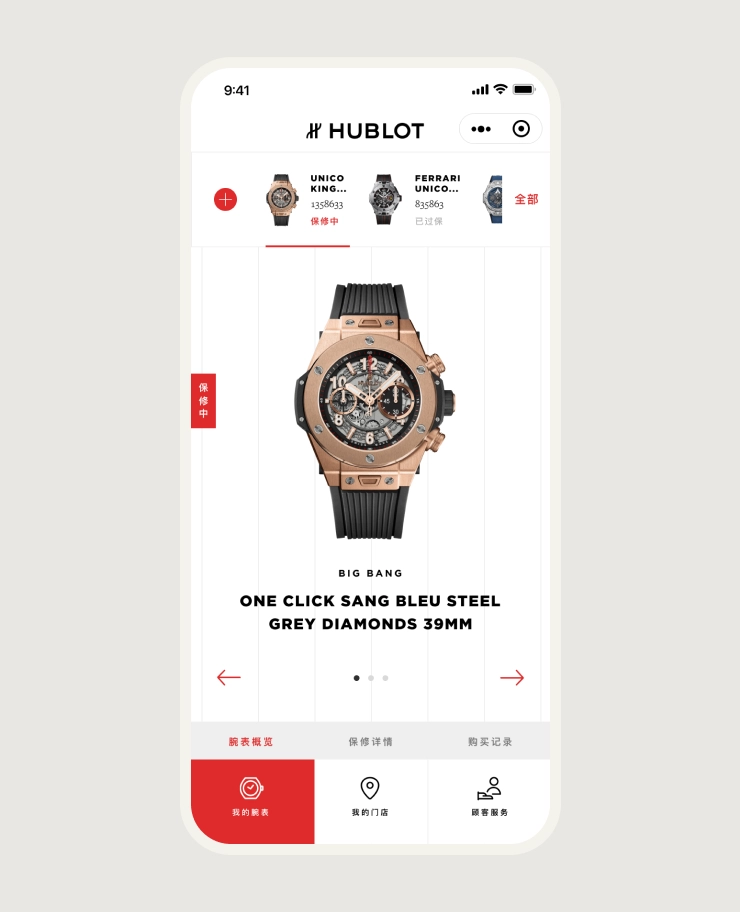What Is Good API Documentation and How to Write It
January 8th, 2024 · Written by Samuel Jesse
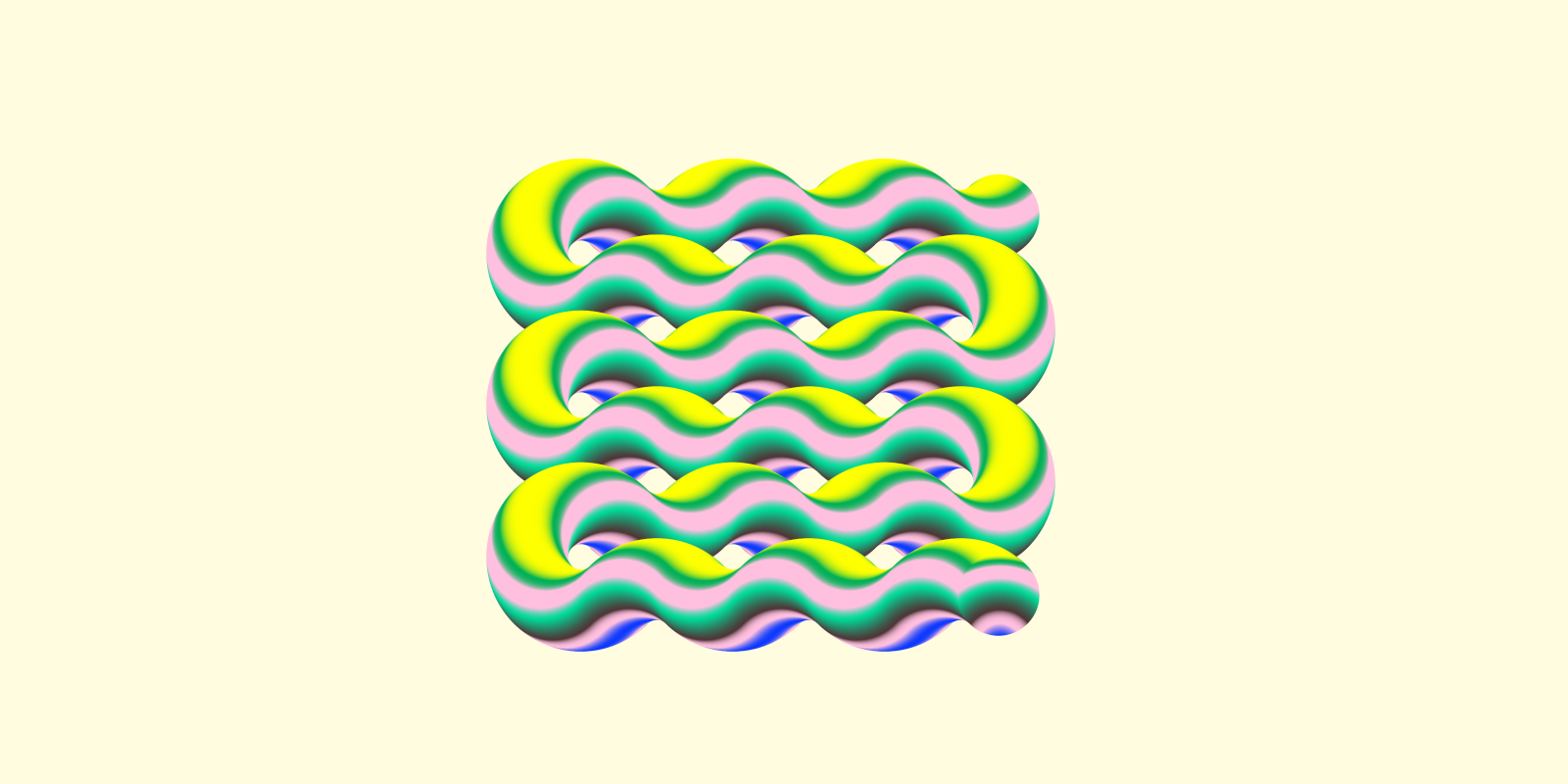
Contents
API documentation is the instruction manual developers rely on to interact with application programming interfaces appropriately. Well-designed docs clearly explain authorization protocols, detail API capabilities, provide organized references with ample examples, and offer guides for integration.
However, poorly organized or outdated documentation hampers the developer experience, causing frustration through confusing structure, lack of examples, and inaccurate information.
This article explores best practices for creating API documentation that reduces complexity for developers and enables smoother API consumption. We’ll identify common pain points with subpar API docs and demonstrate how to optimize organization, provide elucidating examples, employ straightforward formatting, maintain currency, and design an intuitive user experience.
Following API documentation best practices leads to better development experiences, quicker onboarding, reduced support requests, and easier API adoption.
What is API Documentation
API documentation refers to the written materials that explain how an application programming interface functions and is utilized. Serving as technical manuals, API docs outline authorization rules, detail capabilities of the API, provide organized references complete with code samples, and offer guides to integrate the API into new or existing software. Well-designed documentation aims to reduce complexity for developers by enabling an understanding of API integration without requiring access to backend systems or codebases.
There are a few primary forms API documentation takes:
Reference Documentation - The most comprehensive API docs, these technical references organize information by resource or function while explaining available endpoints, parameters, data structures, and authorization protocols required to leverage the API.
Getting Started Guides - These onboarding aids offer high-level overviews of API capabilities alongside code snippets and quickstart examples to accelerate initial API integration efforts.
Tutorials - Step-by-step walkthroughs that provide detailed instructions for completing full API integrations from start to finish.
Changelogs - Ongoing records of updates, enhancements, bug fixes, and deprecations to API operations over time for each version release.
The core goals of API documentation are understandability, usability, and accessibility. Developers rely on accurate, up-to-date documentation to consume and integrate with APIs smoothly. Strong, well-structured docs allow adopters to self-serve information rather than require engineering support, enabling easier API adoption.
Common Pain Points for Developers
If you build software, you know the pain. You've discovered an amazing new API that will accelerate your project, only to have your excitement dashed against the rocks of dysfunctional documentation. Where do we even begin with the ways poor API docs harm productivity?
Information Overflow Leaves You Overwhelmed
You dive enthusiastically into new API docs, hungry to ingest every detail, when suddenly, the firehose of disjointed information blasts your brain into cognitive overload.
Giant walls of dense text without visual hierarchy make it impossible to latch onto relevant snippets. The lack of coherent, logical flow between topics turns reading into an exhausting decoding exercise. By the time you emerge from the documentation labyrinth, you've lost the will to live, let alone code.
The Fix?
Lean API docs are purposefully architected around clear, intuitive navigation, liberal whitespace, consistent headings, and concise writing. Think bright signposting guiding users seamlessly to goals rather than dark pattern dead ends.
Inconsistent Structure Keeps You Confused
When you've got an API concept locked down, the documentation veers randomly into unrelated territory without warning, leaving you needing clarification. The fragmentation continues as each operation jumps between overridden conventions, seemingly without a pattern. By the doc's close, your brain feels like a cratered war zone, all hope of coherence gone.
The Cure?
Strict consistency in organization, terminology, and example formats from endpoint to endpoint helps developers map new APIs efficiently. Follow established conventions and best practices in documentation composition.
Minimal Examples Have You Lost
Perhaps most frustrating is when a new API shows incredible promise but provides virtually zero concrete code examples for vital operations. The docs dump abstract descriptions of complex parameters and objects without illustrations of actual requests or responses. The urge to code subsides as you ponder the disembodied concepts with no components to assemble.
The Remedy?
Plentiful code samples demonstrating real requests and responses in sequence make all the difference. Seeing full examples in context brings tangled descriptions into sharp relief. Well-annotated code blocks answer questions that even lengthy textual descriptions cannot.
The Sting of Outdated Content
You merrily implement an endpoint following carefully studied documentation only to have the API spit back errors that documentation never warned about. Hours of diagnosing later, you discover that critical functionality changed radically across versions with no mention in the docs. Outdated information is a creativity killer.
The Solution?
No excuses - documentation needs checking for staleness with every new software release. Developers expect annotations for deprecated operations, callouts for changes in versioning, and tight synchronization between code evolution and doc revisions.
Poor Formatting Makes It Hard To Follow
Finally, the sheer visual presentation of information impacts absorption. Documentation plagued by tiny, unreadable code snippets, giant walls of rambling text bereft of subheadings, and a confusing mix of note formats stops developers in their tracks. Just visually scanning for relevant passages proves exhausting.
The Treatment?
API documentation demands thoughtful formatting using best practices like ample white space, multiple header levels, concise paragraphs, clean code examples, and easy-to-scan tables. Follow good information design and progressive disclosure techniques to ease the cognitive strain.
Building The Best Experience For Developers
Even the most brilliant APIs need intuitive documentation for developer adoption. How do you produce docs that pleasantly surprise rather than discourage?
Organization is Everything
Locating relevant API documentation details shouldn’t require a vision quest. Intuitive information architecture that anticipates user goals is vital. Logical grouping of related topics minimizes hunting. Outline critical intro concepts first before diving deep so users grasp the context. Summarize key details at section ends for reinforcement. The solid organization sets firm foundations.
Examples Speak Louder Than Words
Abstraction is the enemy of understanding. Don’t just describe an API parameter; show it used properly in requests and responses. Nothing visualizes concepts like concrete code examples illustrating usage in context.
Sample apps also demonstrate implementations for common integration patterns. Avoid vagueness - code speaks clearer than words.
Clarity Starts With Good Writing
Long, complex sentences can overwhelm developers, who are already straining under new syntax. Break concepts into simple words and phrases to maximize comprehension. Use consistent vocabulary and terminology throughout. Provide a glossary if needed.
Paragraph size should match the reader's attention span. Employ lists, short examples, and ample headings to ease cognitive lift. Clear writing clarifies muddy waters.
Clear Formatting Is A Must
While design flair alone can’t compensate for weak content, poor visual presentation kills great writing. Respect developers’ time by making details instantly scannable via bold combos of whitespace, fonts, and visual hierarchy.
Embrace documentation best practices like toggling visibility to prevent overload. Aesthetics enable engagement.
Staying Relevant Is Vital
Nothing erodes confidence like outdated examples no longer matching reality. Vigilant documentation governance processes are musts, including code reviews, sync reports, and content deprecation policies. Developers will forgive the occasional hiccup for APIs actively maintained in alignment with enhancements. Stale docs risk abandonment no matter how brilliant the product is.
API documentation works when it makes developers’ work easier by anticipating integration needs.
Creating API Docs: To Automate or Not Automate?
As an API developer, you've likely wrestled with the documentation dilemma - carefully crafting explanatory docs while keeping them in sync with continuous code changes is no small feat. You may have wondered about automated solutions to lighten the documentation burden.
Automated Doc Generation
Automated documentation tools like Swagger, Stoplight, and ReadMe transform API structural annotations and definitions into interactive API references and endpoint lists. Some significant benefits include:
-
Documentation creation speed increases since annotations generate docs instantly as code progresses;
-
Maintaining consistency between API implementation and documentation becomes trivial;
-
Reduced documentation burden on developers.
However, there are some downsides to complete automation:
-
Automatically generated material often lacks contextual explanations and clarity without manual enhancement;
-
Customizing output style and components can be quite difficult;
-
Keeping annotations in sync with code changes requires governance.
The Irreplaceable Value of Manual API Docs
While autogeneration handles rote documentation of API signatures, endpoints, and parameters, it falls short on usage guides, contextualization and explaining concepts. This is where manually written documentation earns its keep:
-
Provides tailored, easy-to-understand explanations with relevance to user needs;
-
Enables rich customization of examples and tutorials;
-
Carefully reviewed and edited documentation has higher accuracy.
That said, manual documentation at scale has its challenges:
-
Authoring comprehensive guides demands massive effort and time commitment;
-
Constant code changes make keeping pace error-prone;
-
Versioning and maintaining multiple documentation sets multiplies complexity.
Blending Automated and Manual Documentation
The sweet spot lies in blending both approaches: relying on automation to create foundational API references and then using focused manual editing and content creation to ensure clarity and usefulness.
Best practices include:
-
Automate API structure documentation, then manually author guides;
-
Embed auto-generated docs within tutorials as needed;
-
Manually review and enhance auto-docs to improve explanations;
-
Implement processes ensuring code/annotation synchronization
The key is determining the right balance of manual vs automated documentation tailored to team bandwidth, developer needs, and the capabilities of available tools. Combining intelligent automation and manually crafted content offers the best of both worlds.
Best Practices for API Documentation Development
Use Spec-First Workflows
Treat API specifications as executable blueprints codifying capabilities. OpenAPI files detail operations, schemas, parameters, auth rules, and other structural aspects in a universal language. Abundant open-source tooling transforms these dry specs into live documentation portals and mock endpoints for test-driving integration.
For example, Stoplight Studio visualizes OpenAPI files as interactive documentation with built-in mocks. Apiary offers a hosted sandbox for staging test scenarios against a simulated API matching design specs. Swagger Editor lets developers edit specs and then auto-generate documentation.
This documentation-first approach parallels test-driven tactics. By externally declaring API contracts upfront, teams align on scope creeping before locking implementations. Specs also facilitate open collaboration across front and back-end roles.
Best of all, connected tooling autogenerates reference documentation when specs update without tedious duplicate authoring. Content and code evolve together cleanly. OpenAPI has emerged as the lingua franca - most leading API startups like Stripe and Twilio publish OpenAPI specs.
Contrast specification-driven flows with traditional API documentation scrambles. Teams racing to retrofit materials after the code proves challenging to maintain and often need examples in late testing stages.
Stick to a Standardized Reader-Centric Design
Even brilliant API documentation is frustrated by poor presentation and information architecture. How can teams maximize scannability and comprehension? Treat documentation portals like sophisticated web products demanding meticulous user experience design.
Usability testing reveals developers crave intelligent, progressive disclosure of relevant details as they navigate goals. This minimizes noise, focusing attention. Content hierarchy creates signposted paths through functionality guided by user needs rather than technical groupings.
Interface layout establishes findability and flow—position key sections like authentication and getting started guides prominently.
Chunk long pages into collapsible sections to direct attention while allowing drilling down. Embedding code examples in context near related descriptions saves awkward scrolling.
Responsive designs enable multi-device consumption, which is critical for testing integration snippets on the go. Optimized contrast, fonts, and whitespace improve scannability. Search and predictive results accelerate navigation to frequently accessed operations.
-
Review heatmaps illustrate where users struggle to consume specifics.
-
Doubly decipher pain points around newer capabilities or complex endpoints.
-
Identify terminology confusion and enhance explanations.
-
Personalization options also allow power users to customize views.
Ultimately, documentation portals live or die based on developer experience. Teams often need to pay more attention to the user testing, governance, and design considerations underlying usable interfaces.
Create Essential Content Areas
API documentation serves users best, covering key integration details. While explanation breadth depends on use cases, teams can't go wrong addressing these core areas:
Abundant Examples
Nothing clarifies opaque concepts like concrete code samples. Provide request/response pairs across languages, schemas, payloads, and errors.
Include annotated transcripts explaining flow. Layer mock servers allowing live experimentation. Realistic examples accelerate learning.
Authentication & Security Guidelines
Developers need best practices for adequately handling credentials, keys, and tokens, including storage, scopes, and expiration. Call out certification requirements. Detail threat models secured against and provide reporting procedures. Build trust.
Performance & Reliability Particulars
Snapshot historical uptime and detail incidence response policies. Document throughput speeds and data volumes supported per tier. Provide guidance on optimizing requests for efficiency gains, minimizing latency and costs.
Compatibility References
Enable smooth adoption listing platform, browser, and package integrations tested against. Call out dependencies required and version guidance. Share roadmap conveying coming expanded support and maintenance lifecycles for dependencies going stale.
Endpoint Change Logs
Rapid iteration often necessitates endpoint updates. Denote added, deprecated, and altered functionality per release. Call attention to impacts on existing integrations. Accurately conveying changes prevents unexpected breaking issues.
The takeaway is that going broad and deep on these facets pays reader dividends. View docs as living products continuously refined as new capabilities launch and pain points emerge
Embrace Accountability With Documentation Oversight
Treat documentation like product code by wrapping it into engineering pipelines. Require coverage in code reviews before launch. Automate references from source comments but manually review. Own docs in team roadmaps, setting regular review cycles to deprecate stale sections.
Incorporate analytical feedback loops revealing typical user struggles like authorization steps. Build FAQs directly from frontline support learnings when observed integration problems resist fixes.
Designate tech writing or developer advocacy staff as documentation editors. Charter them to surface gaps or misleading language via usage testing—reward enhancing findability and explanations without breaking changes.
Demo usage trends and cases where enhancements averted client frustrations. Excellent documentation infrastructure needs nurturing.
Good and Bad API Doc Examples
We've all struggled to decipher fragmented API documentation that leaves us scratching our heads. On the flip side, beautifully designed docs accelerate development. What separates API rockstars from laggards? Let's spotlight some famously effective and ineffectual documentation approaches.
Standout Successes Worth Studying
Stripe API Reference
Stripe's iconic docs feature elegantly simplified explanations and cleanly formatted example code across client languages. Their reference organizes related functions intuitively while handy sidebar navigation aids discoverability.
Twilio Docs
By balancing high-level use case guides with detailed references, Twilio Docs makes overviews and specifics easily accessible. Their embedded console conveniently allows code samples to be tested live without local setup.
Amazon AWS Docs
AWS documentation covers an enormously broad surface area given the platform's scope but still manages to segment content logically based on service capabilities. Search and predictive results help pinpoint FAQs developers seek.
Examples Offering Cautionary Lessons
Instagram Platform Docs
As a Facebook family member, Instagram's documentation could be modernized by simplifying its aesthetic layout, improving searchability, and providing enhanced getting-started guides to demonstrate core use cases.
PayPal Developer Docs
PayPal Developer references frustratingly bury example code under lengthy paragraphs as walls of text rather than weaving explanatory context alongside code demonstrations. Their artsy visual theme also suffers readability issues.
Clear, accurate, and up-to-date API documentation serves as a north star guiding developers to smooth integrations. By architecting intuitive navigation focused on user goals, structuring progressive disclosure, employing continuous governance processes, and blending automated references with manual enhancement, teams build documentation that delights.
Useful docs enable frictionless adoption, accelerate productivity, and forge strong bonds between engineering teams and their consumers. Treat documentation as a first-class product and reap the rewards of happier, more empowered developers.
Have a project in mind?
Join our newsletter!
Get valuable insights on the latest digital trends, strategies, and developments in China and globally delivered straight to your inbox.